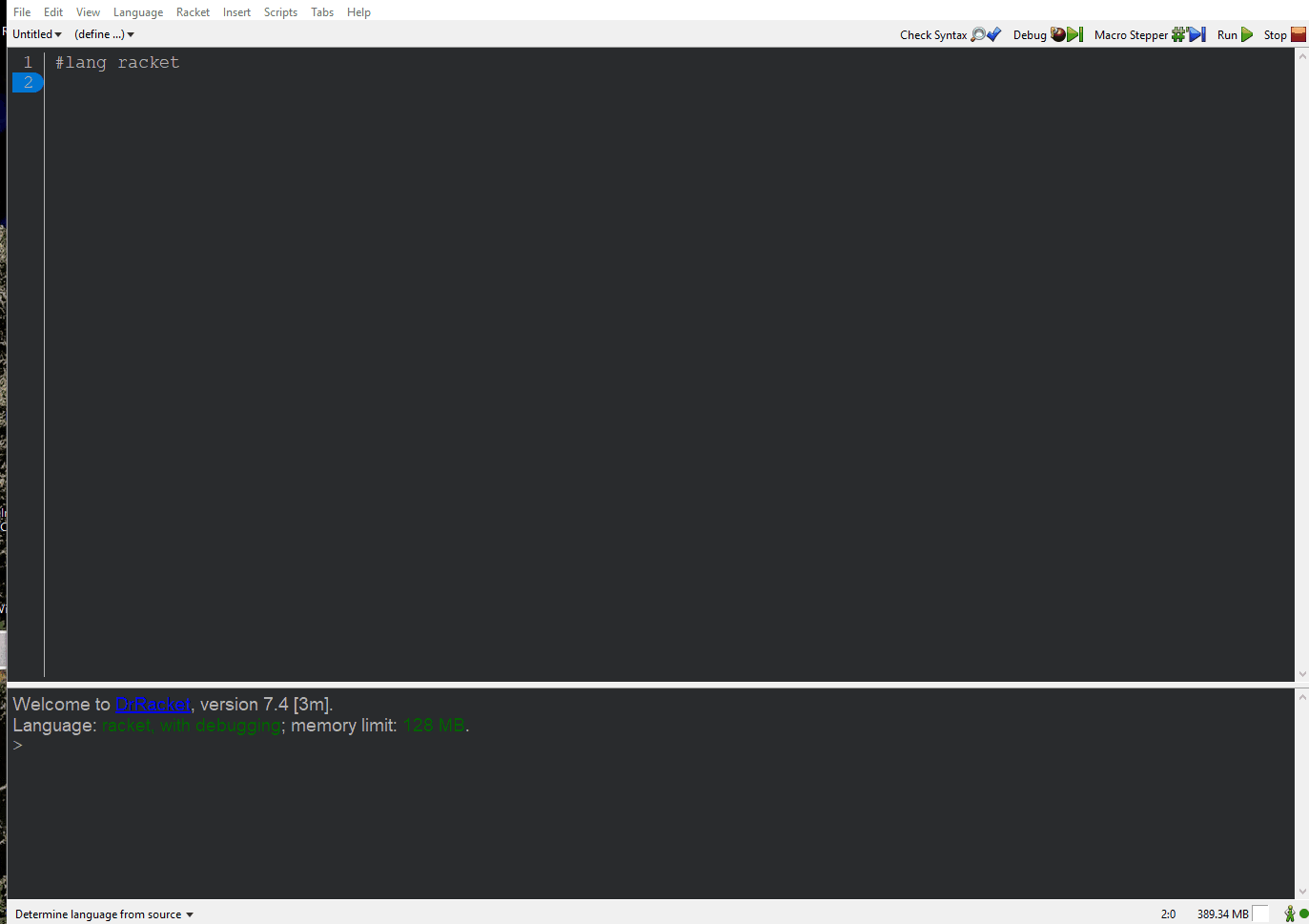Using Raco
raco pkg install https://github.com/morazanm/fsm.git
Using DrRacket Package Manager
Instructions:
- File->PackageManager
- Under Package Source paste the following: https://github.com/morazanm/fsm.git
- Click Install
- Wait for installation
Graphviz Installation
- Download the appropriate stable version.
- Open the installer and follow the installation instructions
Adding Graphviz as an Environment Variable (Windows Only)
- In the bottom left of the screen type environment in the search bar
- Click on "Edit the system environment variables"
- In the Advanced tab click the Environment Variables button
- Click on PATH so that it is highlighted, then click Edit
- Then click New and add the location to where you installed graphviz
- Make sure to highlight the /bin folder inside of the graphviz folder!
- Press OK
-
C:\> dot -V